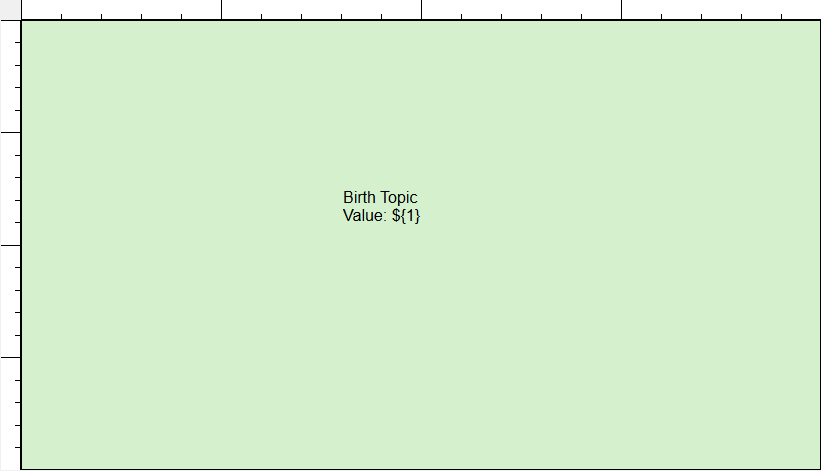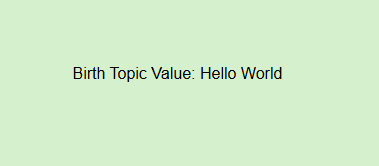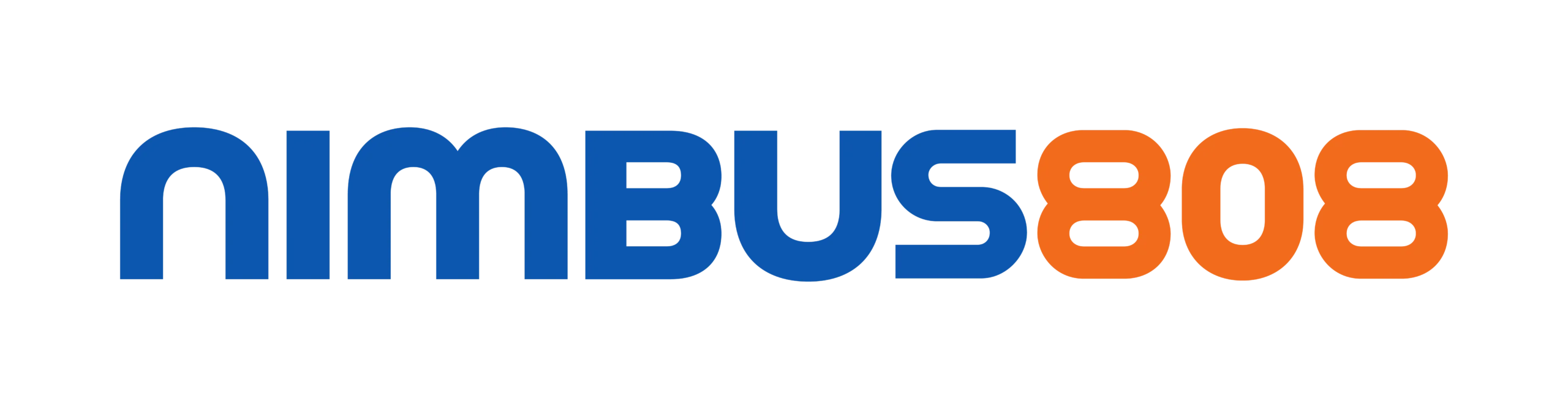In this article we are connecting a YuDash LYNX IoT Edge Device to Nimbus MQTT solution platform.

Learn how to set up the YuDash LYNX IoT Edge Device to send/receive data over Nimbus808
Requirements:
- YuDash LYNX IoT Edge Device
- Nimbus808 Account
This guide assumes that you have internet access on your YuDash LYNX.
YuDash LYNX Configuration
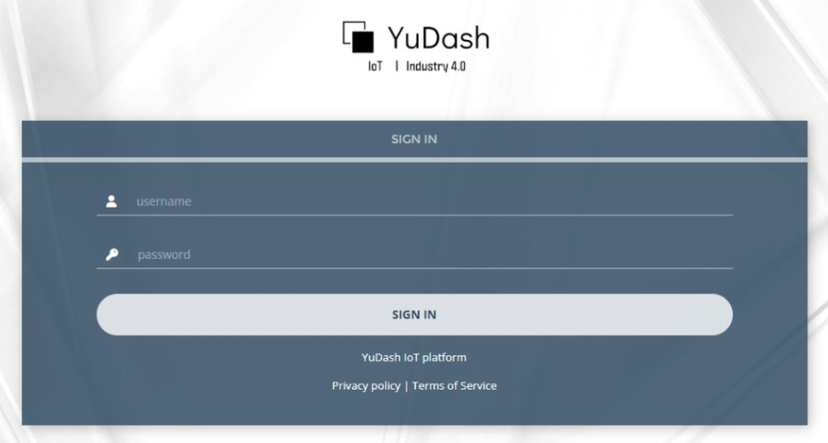
- Login with an Administrator account
Enabling MQTT
MQTT is the most popular IoT cloud protocol. YuDash IoT device acts as MQTT client which sends data to various IoT platforms in a seamless manner. Two-way communication for receiving command from cloud is also available.
- Under Cloud/Network Server enable MQTT
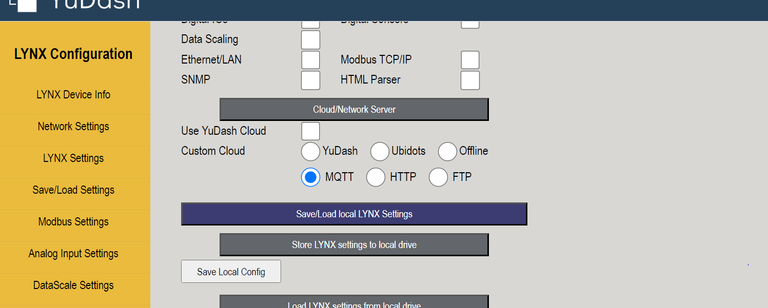
- Enter in the following credentials:
- Hostname of Nimbus808 instance into Remote Server
- Port of Nimbus808 instance into Remote Port
Configuring MQTT’s Topic Settings
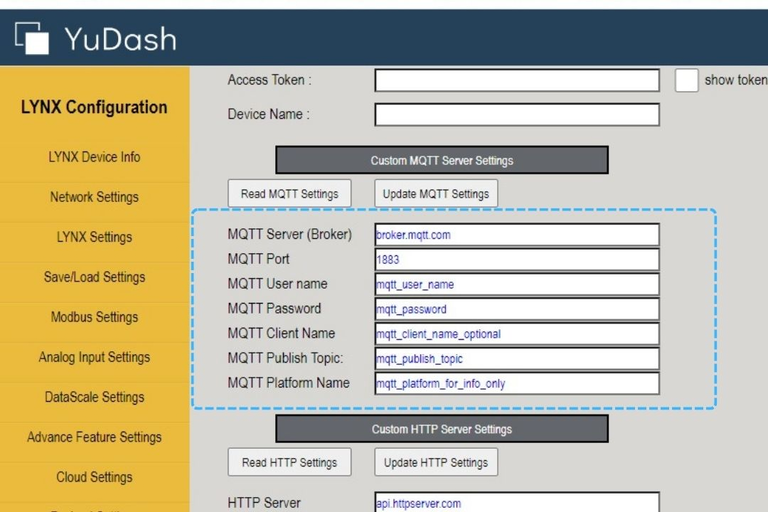
- Configure YuDash LYNX to send data to Nimbus808
- Enter in a topic into Publish Topic section
- Configure YuDash LYNX to receive data from Nimbus808
- Enter in a topic into Subscribe Topic section
Validate MQTT Connection
- Set a Birth Topic and a Birth Message
- Restart MQTT on the graphical user interface and observe Birth Topic’s message.