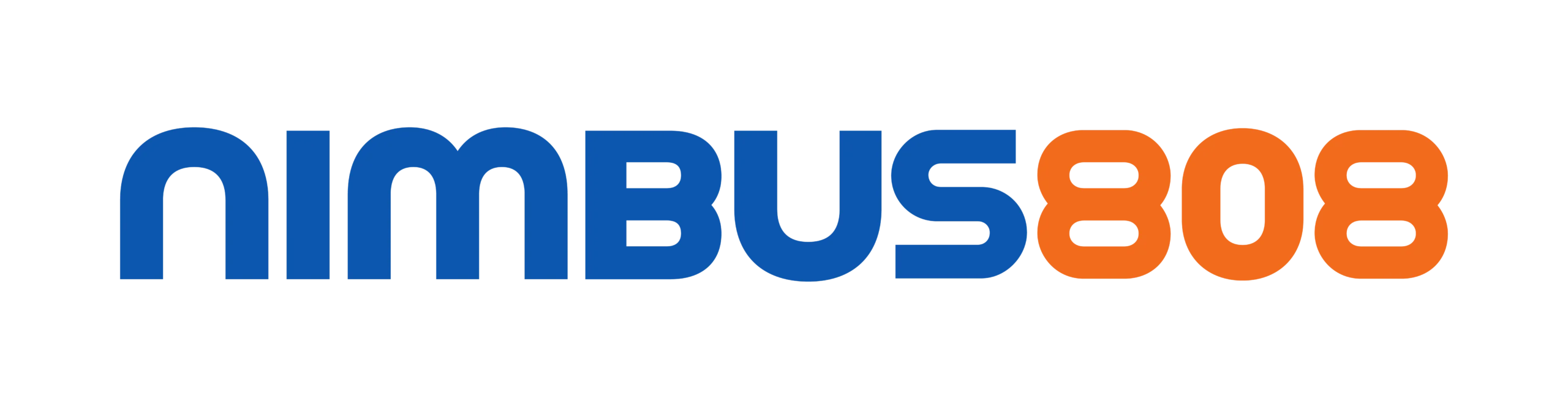If you have access to multiple projects on 1 domain, then you can view them all in the projects list. You do not need to log in to them all separately. For runtimes, if you have already logged in for 1 runtime on that domain, you will not need to login for the others. You can have multiple projects open for editing and multiple runtimes open. Different tabs or windows can be used for this.
Additionally, you can add a Button widget on one of your project screens and set the “Action” mode to Navigation. Navigation mode allows you to set the button’s destination to another project, this will then change the screen to the other project when it is pressed. This essentially allows separate projects to act like different pages in a project.
If the projects are on different domains, you will need to log into each domain separately, then access the project. Different tabs and windows can be used for this.