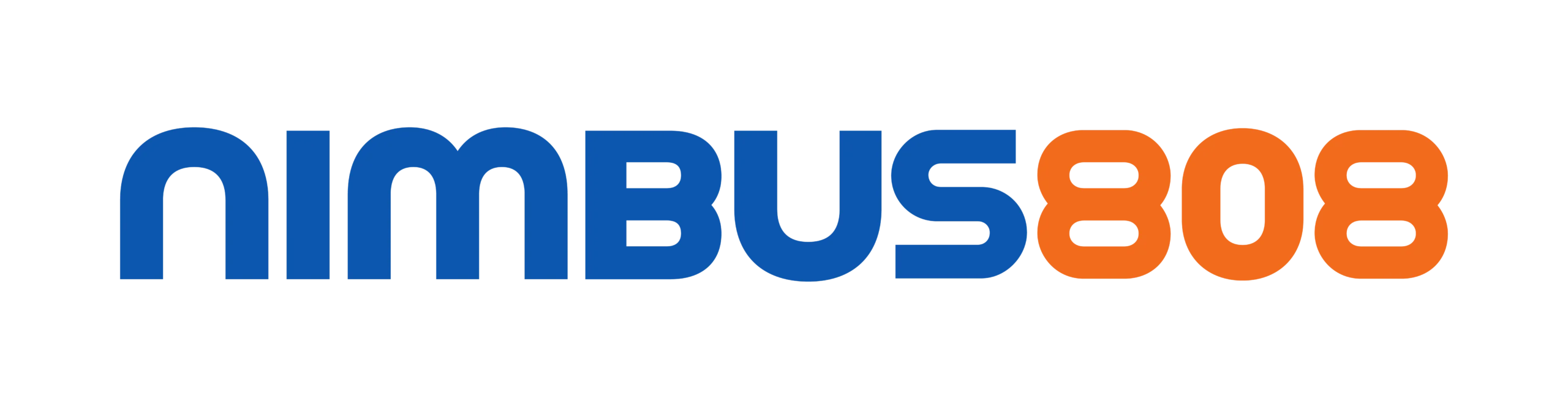The Edit function allows you to make changes to the Group name, description, and assigned/remove group Users. Select the pencil icon under the Edit column and in the row of the group to edit.

A new window will appear. Once you have made you updates, click Save Group Changes. Owners, Administrators, and Developers can edit group settings.
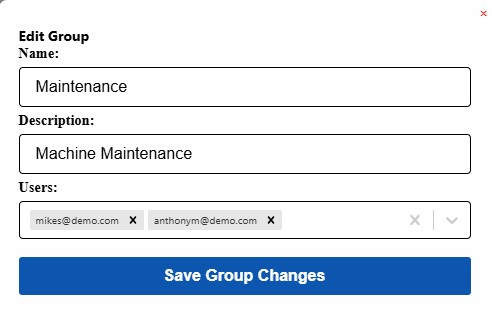
Removing a User from a group does NOT remove the user from the dashboard.