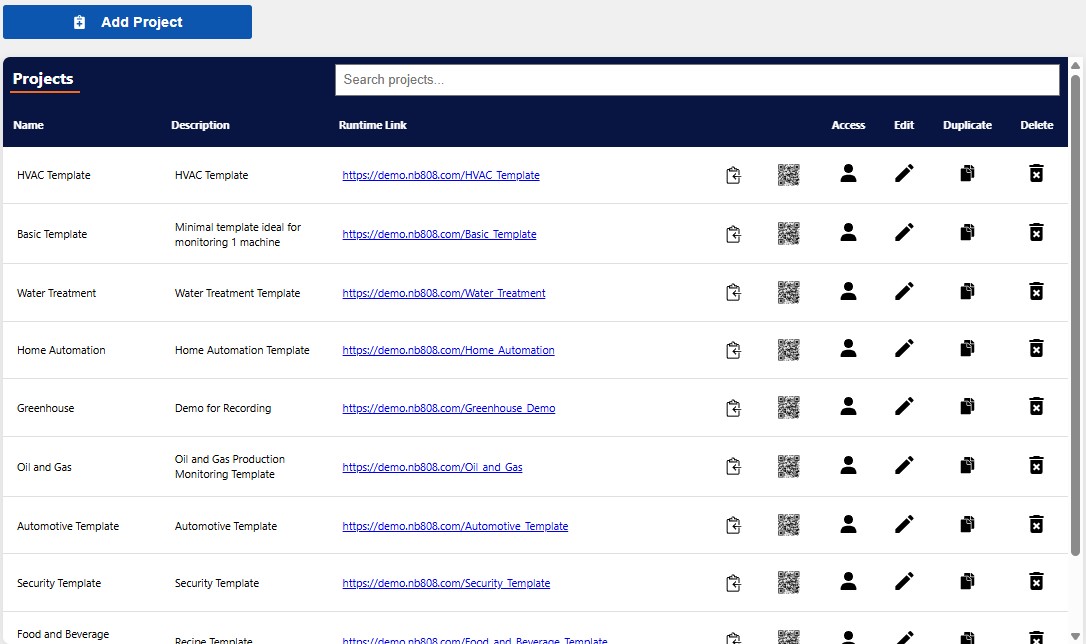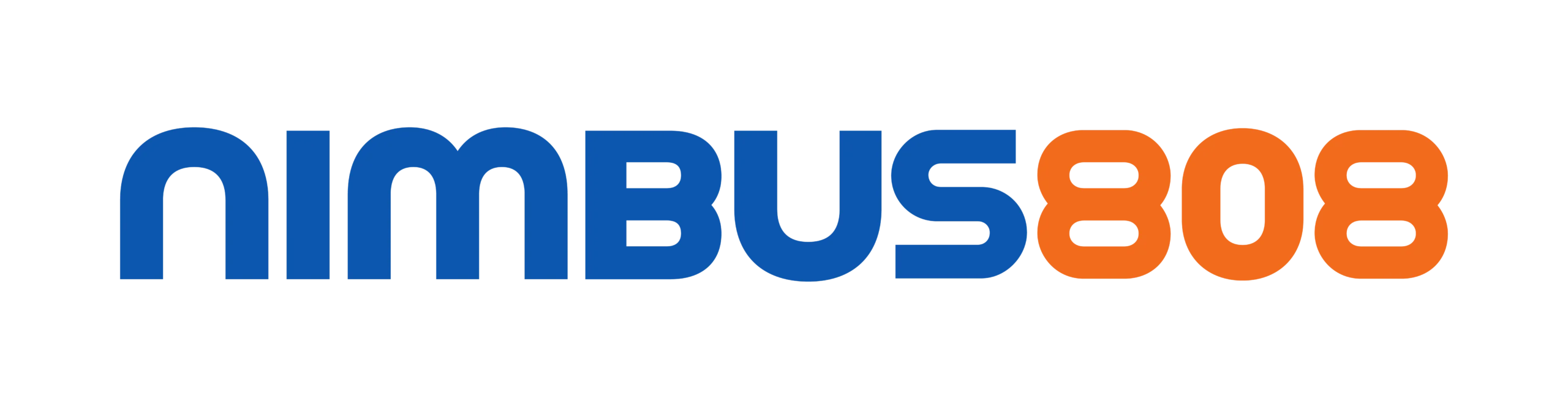From the Projects tab, select the Add Project button.
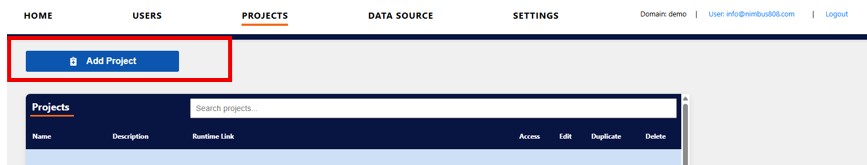
Fill in the project Name, Description, Slug, and select a Template. Click Add Project to add it to the dashboard.
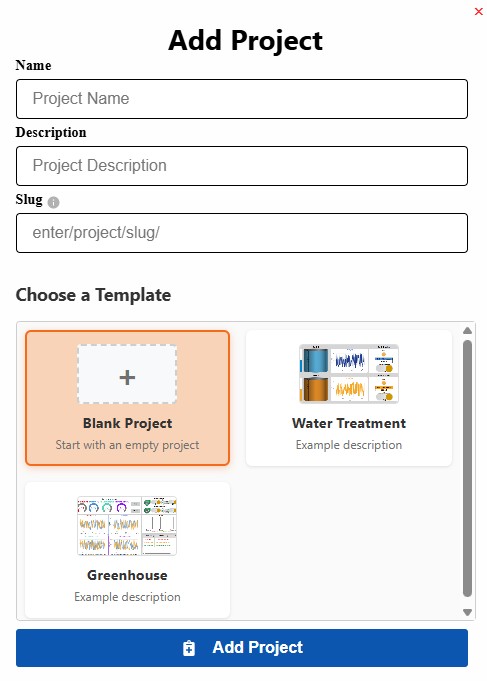
- Name: Project identifier.
- Description: Project explanation.
- Slug: Part of a URL that identifies the page on the runtime server. Example: for “https://domain.mqtt-control.com/path/to/project/”, the slug is “path/to/project”.
- Choose a Template: Select a blank project or select from one of our premade Templates.
Projects will display on the Projects table.