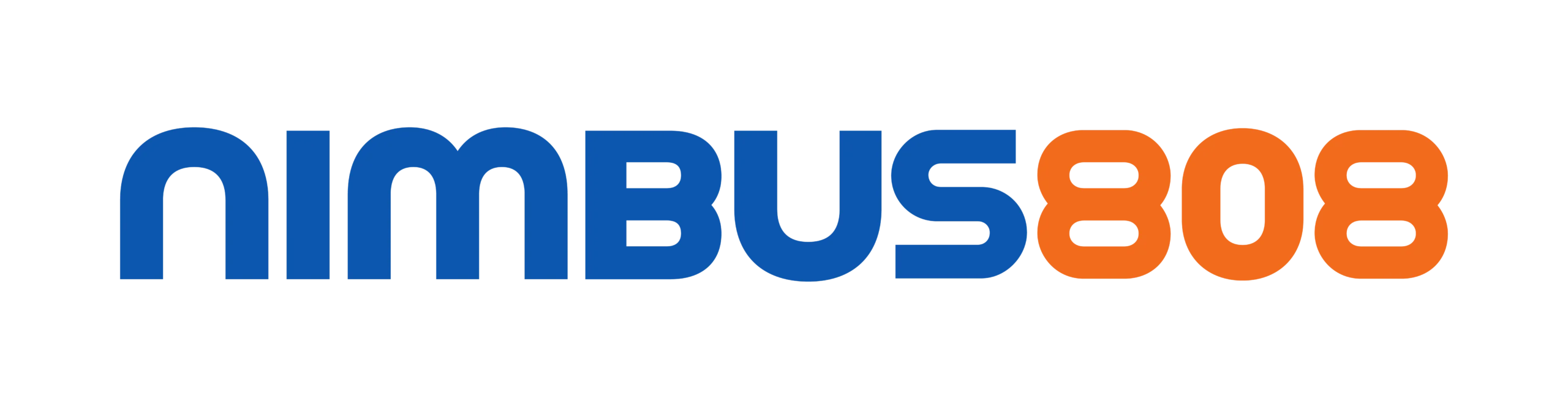Once you are logged into your Nimbus808 account, navigate to the Billing tab.
This page will display the current plan, upgrade your plan, update billing information, and downgrade or cancel your subscription.
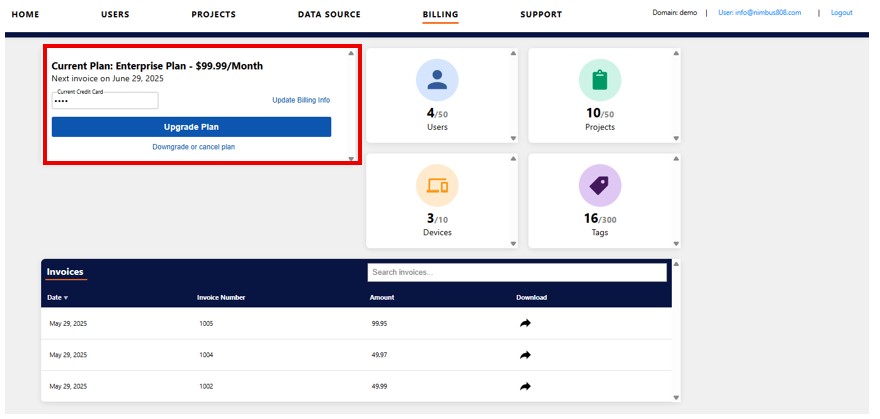
Select Downgrade or cancel plan. Follow prompts. Cancellations will be effective on the next billing cycle.
Note: Only dashboard owners have access to the Billing tab.